Cubism's Puzzle Editor
As of v1.6.0, Cubism has a built-in local puzzle editor which lets you create your own Cubism puzzles.
These puzzles are stored as local files, which can be sideloaded on and off of your Quest to share them with others.
This short guide will show you how to enable the editor and how to sideload puzzles on Quest or PC.
- Enabling the puzzle editor
- Sideloading custom puzzles on Quest
- Sideloading custom puzzles with SteamVR/Rift
- Advanced modding
Enabling the puzzle editor
From the main menu, go to Settings > General and tick the Enable Experimental Puzzle Editor checkbox.
You can now reach the puzzle editor by going to the main menu, opening the new Custom Puzzles menu, and clicking + New Puzzle.
If you don't see the 'Enable Experimental Puzzle Editor' option in the settings, make sure you're on v1.6.0 or later of Cubism.
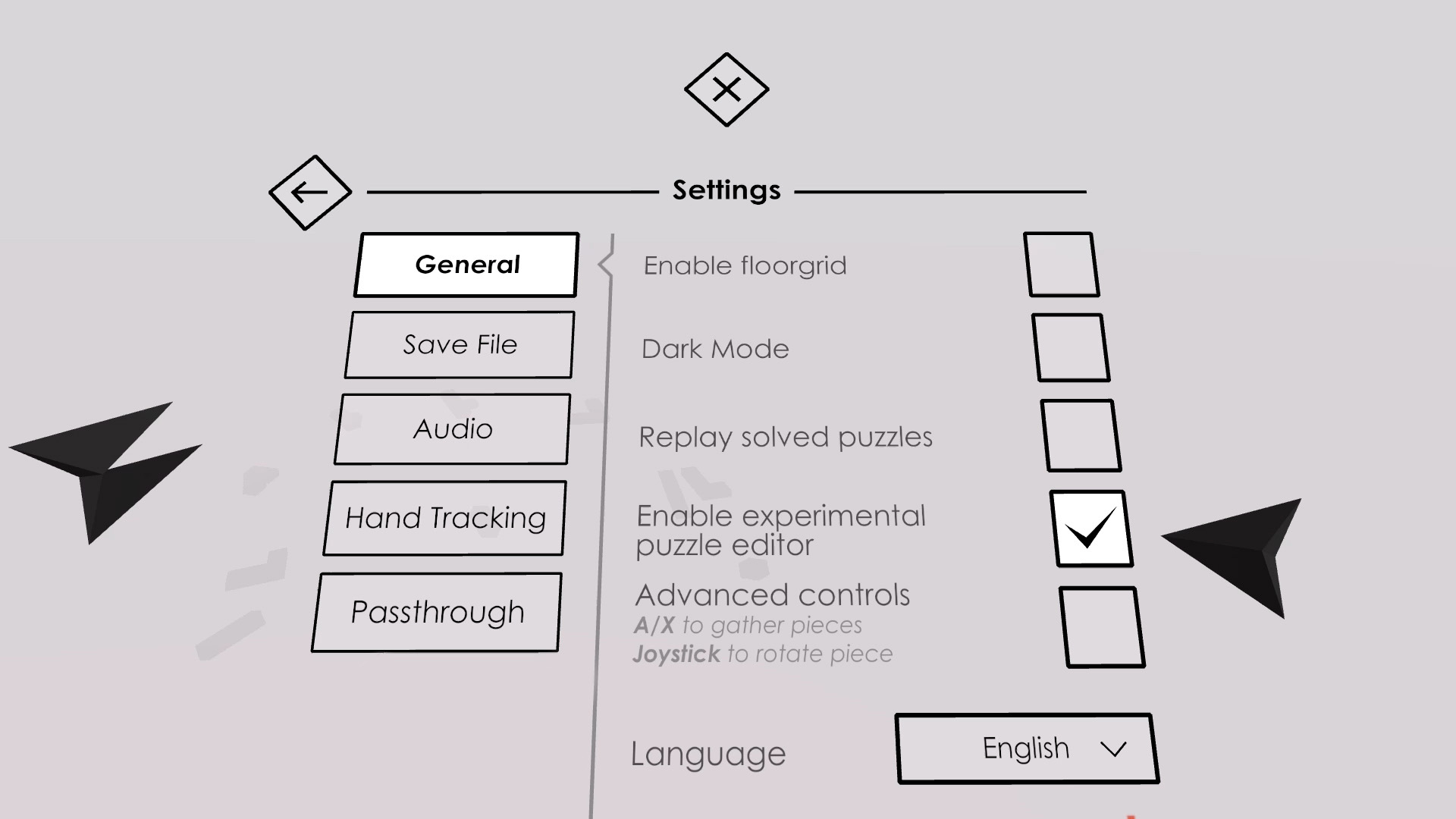
Sideloading custom puzzles on Quest
Custom puzzles are saved as .cube files on your Quest. You can sideload these files off of your Quest to send them to your friends, or place other people's puzzle files on your Quest to play them.
Here's how:
- Connect your Quest to your PC with a USB cable.
-
Inside the headset, you should get a pop-up saying
Allow connected device to access files?.
ClickAccept.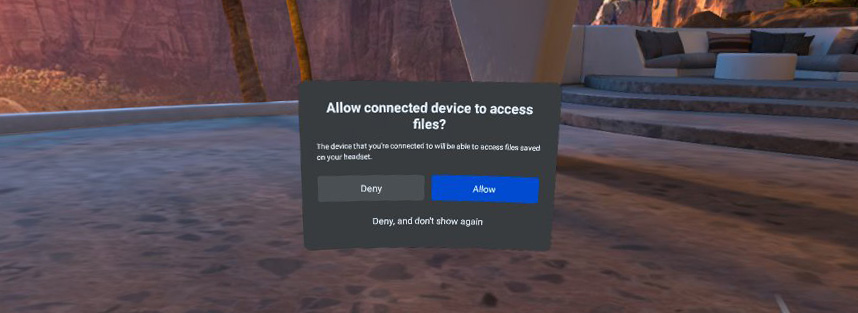
If you do not see this pop-up, check the following:
- You may have accidentally pressed the
Deny, and don't show againoption. To fix this, put on your Quest and go toSettings>System>Developer, and enable theUSB Connection Dialogsetting. - Make sure developer mode is turned off for your Quest. You can check this on the Meta Quest app on your phone under
Menu>Devices>Developer Settings
- You may have accidentally pressed the
-
If you're a PC user, open up File Explorer. The Quest should now be visible as it's own drive.
Navigate to the following folder[Quest Drive Name]\Internal shared storage\Android\data\com.tvb.cubism\files\CustomPuzzlesOn Mac, you can use File Transfer to access this folder.
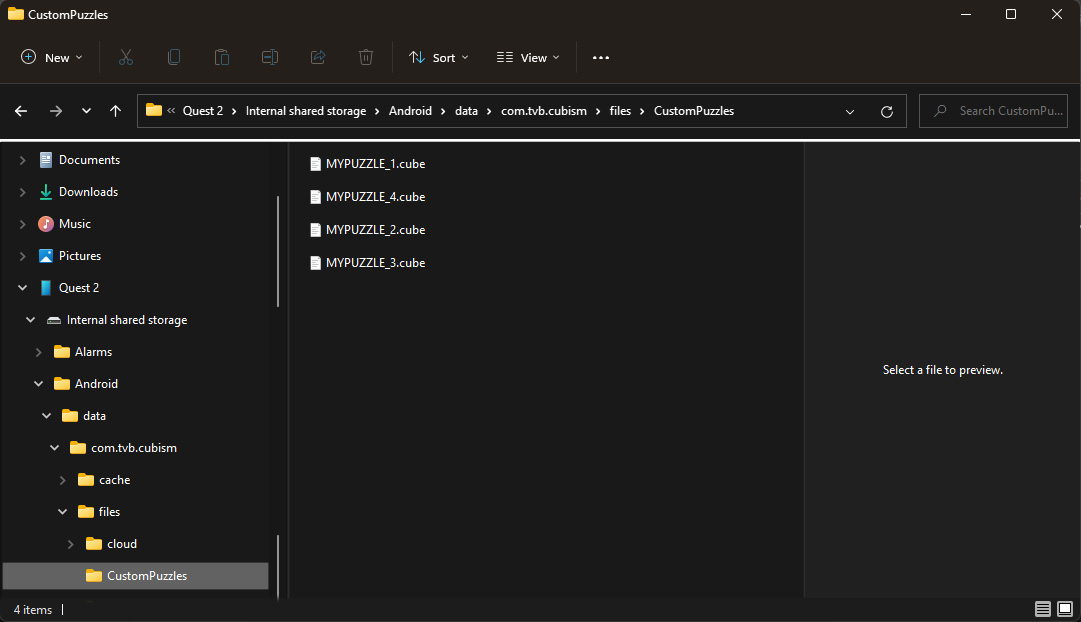
-
You can now copy your puzzle files off your Quest and send them to your friends.
To play other people's puzzles, just drag and drop their puzzle files into this folder to find them in the game the next time you launch it!Note: Only sideload puzzles on your Quest from trusted sources!
Sideloading custom puzzles with SteamVR/Rift
After making a few custom puzzles in-game, navigate to C:\Users\[Your Computer Name]\Documents\Cubism\CustomPuzzles.
Here you can copy your puzzle files and send them to your friends,
or drag and drop other puzzle files into this folder to play them in-game.
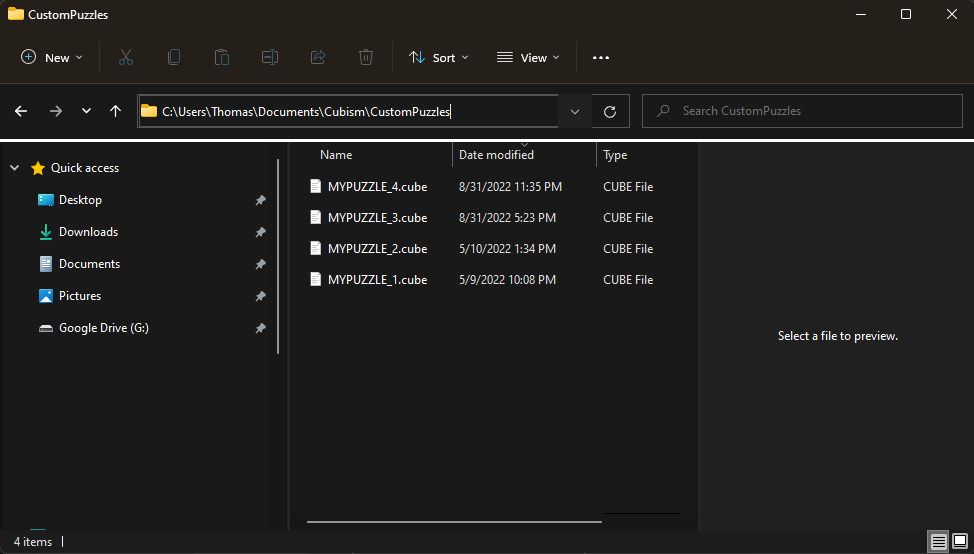
Advanced modding
If you want to take a closer look at how the .cube files are structured and what you can do with them, check out Cubism's github page.
Here you'll also find more information on how to mod the game's color theme.